Have you ever wondered how to enhance your online privacy and security while enjoying seamless communication? If that’s a concern for you, then you might be interested in Proton Suite, which includes Proton Mail and Proton VPN. Let’s take a friendly look at how you can benefit from these tools, especially if you’re in the UK.
What is Proton Suite?
Proton Suite is a collection of services designed to help you maintain your privacy and security online. The suite consists of Proton Mail, an encrypted email service, and Proton VPN, a virtual private network that protects your internet connection. Both services are developed by the team at CERN and are headquartered in Switzerland, a country known for its strong privacy laws.
Why Choose Proton Suite?
You might be wondering why you should consider using Proton Suite over other available options. Here are a few key reasons:
- Strong Encryption: Both Proton Mail and Proton VPN utilize end-to-end encryption, meaning that your data is protected from the moment it leaves your device until it reaches its destination.
- Privacy-Centric: Proton Suite is built with privacy in mind. They do not track your online activity, ensuring your data remains private.
- User-Friendly: Despite being feature-rich, both Proton Mail and Proton VPN are designed to be easy to use, making them accessible even if you’re not tech-savvy.
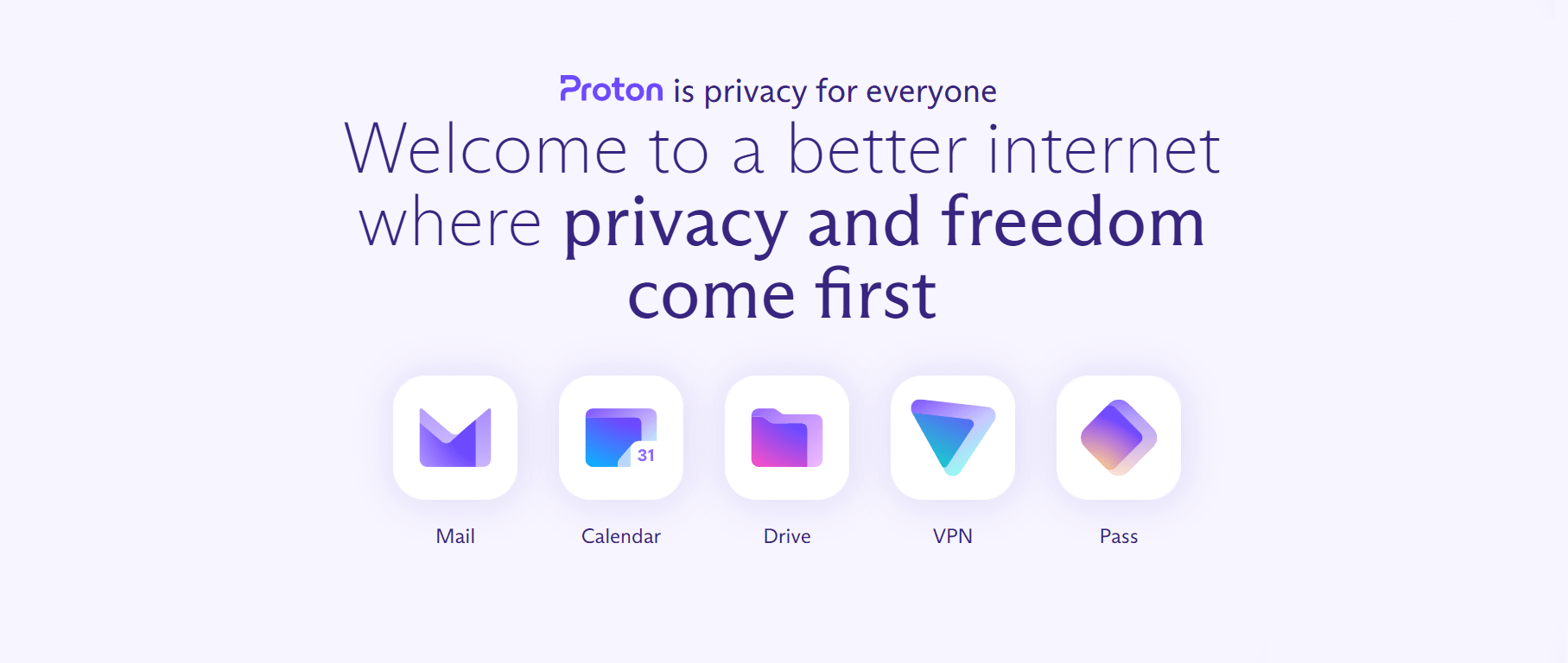
Getting Started with Proton Mail
Creating Your Proton Mail Account
Setting up your Proton Mail account is a straightforward process. Here’s how:
- Visit the Proton Mail Website: Go to protonmail.com and click on “Sign Up.”
- Choose Your Plan: Proton Mail offers a free tier with essential features, as well as paid options for those who need additional storage or features.
- Select a Username: Your username will be part of your Proton Mail address (e.g., username@protonmail.com).
- Set a Password: Choose a strong password to protect your account.
- Complete the Signup: Follow on-screen instructions, including captcha verification, to finalize your registration.
Navigating the Proton Mail Interface
Once your account is created, you’ll land on the main interface. Here are some features to familiarize yourself with:
- Inbox: This is where all your incoming emails will appear.
- Compose Button: Located at the top left, this allows you to send new emails.
- Folders: You can organize your emails into various folders for better management.
- Settings: It’s a good idea to check your settings to customize your experience, including adjusting privacy settings and signatures.
Sending Encrypted Emails
One of the standout features of Proton Mail is its encryption capabilities. Here’s how to send an encrypted email:
- Click on the Compose Button: This opens a new email window.
- Type Your Recipient’s Email Address: If your recipient also uses Proton Mail, the email will automatically be encrypted.
- Write Your Message: You can also attach files, which are encrypted as well.
- Send: Press the send button, and your message is securely sent.
Using Proton Mail’s Additional Features
Proton Mail includes various features that enhance your email experience:
- Self-Destructing Messages: You can choose to send emails that will automatically delete themselves after a set time.
- Custom Folders and Filters: Organize your inbox with custom folders and set filters to prioritize important emails.
- Labels and Tags: Use labels to categorize your emails, making it easier to search for them later.
Getting Started with Proton VPN
Creating Your Proton VPN Account
Much like Proton Mail, getting started with Proton VPN is an easy process. Here’s what you need to do:
- Visit the Proton VPN Website: Navigate to protonvpn.com and click on “Get Proton VPN.”
- Select a Subscription Plan: Choose between free and paid plans based on your needs.
- Create an Account: You can use your existing Proton Mail account or create a new one.
Installing the Proton VPN App
Proton VPN is available on various devices. Here’s how you can install it:
- For Windows: Download the Windows app from the Proton VPN website and follow the installation prompts.
- For macOS: Similarly, download the macOS version and install it by dragging the app into your Applications folder.
- For Mobile Devices: Search for Proton VPN in the App Store or Google Play Store and install it on your smartphone or tablet.
Connecting to Proton VPN
Once installed, connecting to Proton VPN is easy:
- Open the App: Launch Proton VPN on your device.
- Sign In: Use your Proton account credentials to log in.
- Select a Server: Choose a server location from the list. If you’re looking for a specific country, this can help you access location-exclusive content.
- Connect: Simply hit the connect button, and you’ll be securely connected to your chosen server.
Features of Proton VPN
Proton VPN offers several features that enhance your online experience:
- Secure Core: This route your internet connection through multiple servers in privacy-friendly countries for added security.
- Kill Switch: If your VPN connection drops, this feature blocks your internet access to ensure your data remains protected.
- P2P Support: Proton VPN allows peer-to-peer file sharing, so you can use it for torrenting safely and securely.

Using Proton Suite in the UK
Benefits of Using Proton Suite in the UK
As a UK user, you have some unique considerations when it comes to online privacy. Here’s how Proton Suite fits into the picture:
- Data Protection: The UK has strict data protection laws, and using a tool that respects privacy helps you stay compliant while avoiding unnecessary data exposure.
- Avoiding Surveillance: Proton Suite allows you to work around intrusive surveillance measures that some users may face.
- Accessing Geo-Restricted Content: With Proton VPN, you can bypass geo-restrictions imposed on certain content, gaining access to wider media options.
Local Considerations for Proton Mail
When using Proton Mail in the UK, be aware of the following:
- Spam Filtering: Given that UK users may receive a lot of marketing emails, ensure you configure your spam filters in the settings to categorize unwanted messages effectively.
- Legal Regulations: While Proton Mail keeps your messages private, there are scenarios where legal obligations may require data retention. Keep this in mind as you utilize the service.
Local Considerations for Proton VPN
For Proton VPN, consider these local factors:
- Server Locations: While there are Proton VPN servers in various countries, selecting a server that is close to the UK will typically offer better speeds.
- Netflix and Streaming Services: If you’re a fan of streaming services, be aware that some have limitations on VPN usage. Proton VPN has servers optimized for streaming, but it’s always a good idea to check the service’s terms.
Security and Privacy Concerns
Your Privacy Matters
Understanding how Proton Suite protects your privacy can help ease your concerns. Both Proton Mail and Proton VPN are designed to ensure that your data remains confidential. They do not log your activity, and everything you send or receive is encrypted.
Understanding Data Breaches
While no system is 100% secure, choosing Proton Suite greatly reduces your risk. They employ a strong security infrastructure and protocols to protect your data against breaches. Additionally, if you were to face a situation involving a data breach, Proton Suite’s end-to-end encryption would mean that your actual content remains secure and unreadable to outsiders.
Staying Alert
It’s important to stay informed about online threats such as phishing and scams. Using Proton Suite doesn’t eliminate that risk; you should always exercise cautious behavior when opening emails from unknown sources or clicking on suspicious links.
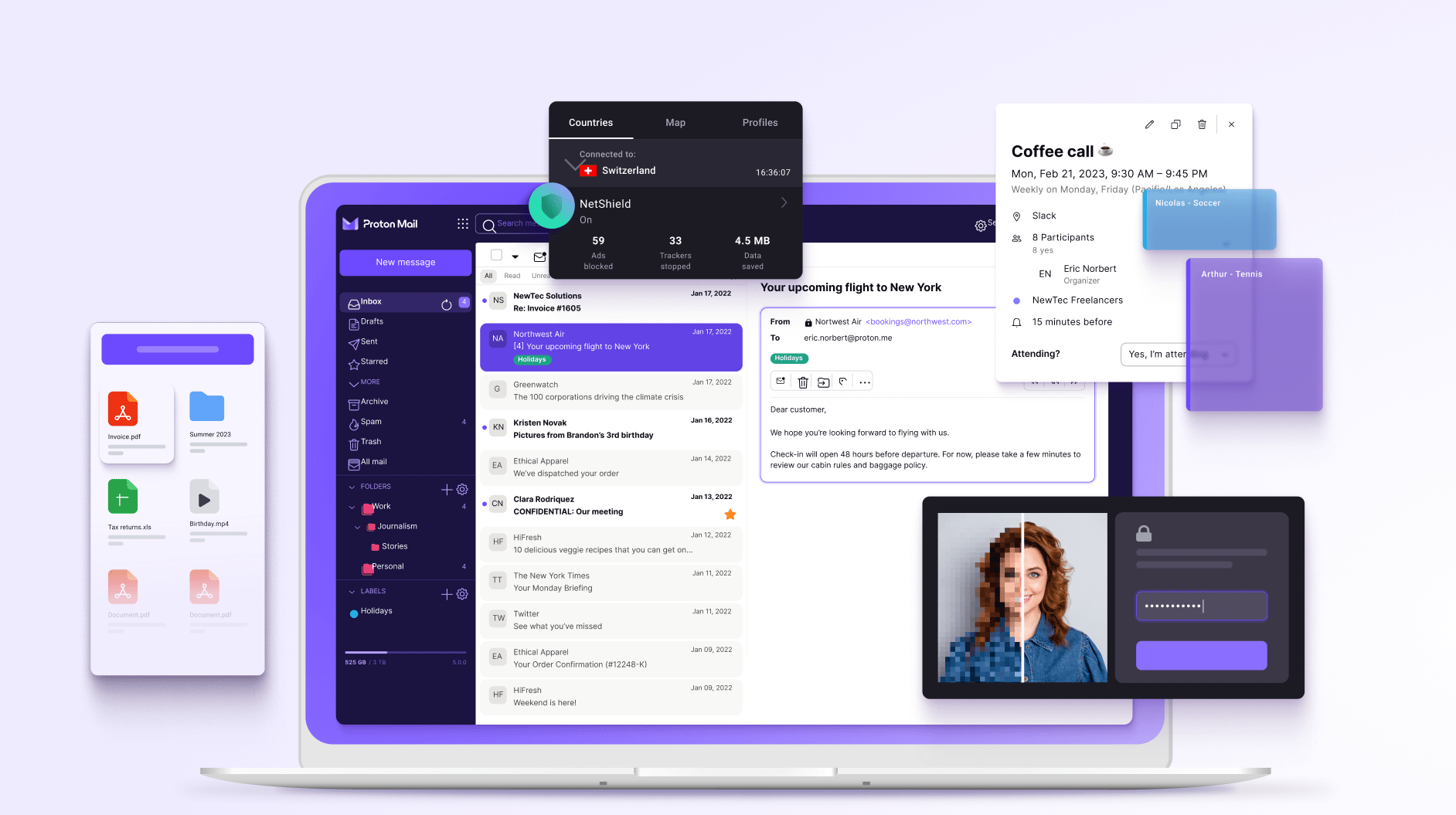
Conclusion
Considering the increasing importance of privacy in our digital age, Proton Suite offers you a comprehensive solution to safeguard your personal information and enhance your online experience. With easy-to-use applications like Proton Mail and Proton VPN, you can communicate securely and browse the web with confidence.
Taking the leap into using Proton Suite ensures that your data remains protected and that you can enjoy a more private online existence. Whether you are a casual user or someone who frequently deals with sensitive information, understanding these tools fully can empower you to take control of your online privacy today.
With that said, if you haven’t tried Proton Suite yet, now’s the perfect opportunity to secure your online presence and enjoy peace of mind!



