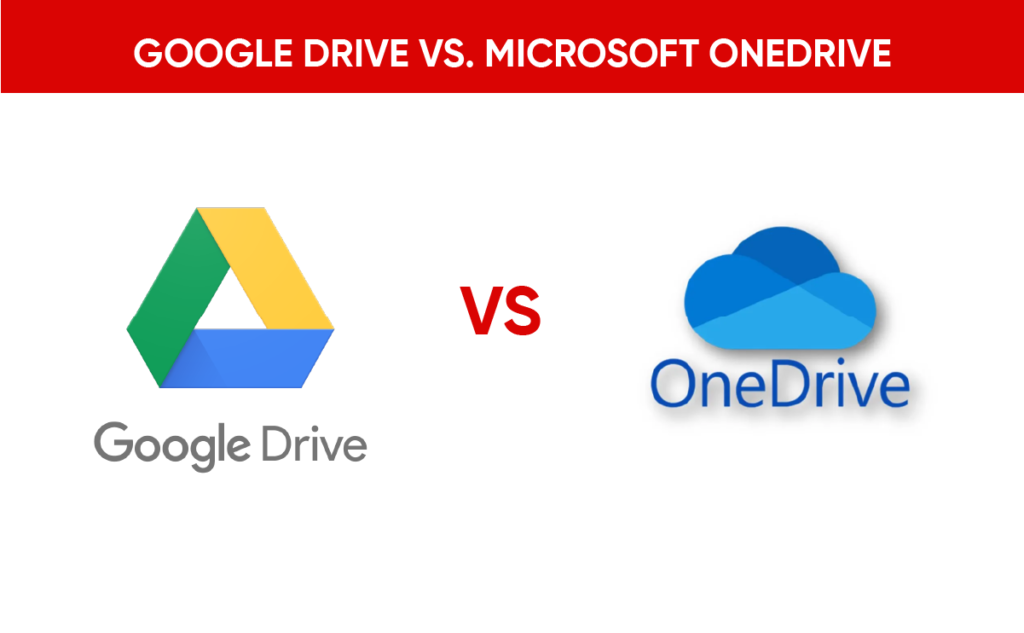Have you ever wondered how the Google Office Suite stacks up against traditional office software options?
Understanding Google Office Suite
The Google Office Suite (now called Google Workspace) , which includes Google Drive, Sheets, and Docs, offers a user-friendly online environment for creating, sharing, and managing documents, spreadsheets, and storage. This suite has transformed how many of us approach our everyday tasks by providing valuable tools that can be accessed anywhere you have an internet connection.
What Is Google Drive?
Google Drive serves as the central hub for your files. It’s not just storage; it’s your workspace for collaboration. You can upload various files—from documents to images—and access them from any device. This aspect of Drive makes it a popular choice among teams, students, and professionals alike.
Key Features of Google Drive
- Storage Capacity: You receive 15 GB of free storage, which can be used across all Google services, such as Gmail and Photos.
- File Sharing: Sharing files is seamless with Google Drive. You can set permissions, allowing others to view, comment, or edit.
- Integration with Other Google Services: Drive integrates smoothly with Sheets, Docs, and other tools.
- Access Control: You can control who has access to your files, which is crucial for sensitive or collaborative projects.
Navigating Google Sheets
Google Sheets is a cloud-based spreadsheet application that allows you to organize data, perform calculations, and create charts. The real strength of Sheets lies in its collaborative features.
Unique Features of Google Sheets
- Collaboration in Real-Time: Multiple users can work on the same sheet simultaneously. You can see their changes instantly, which enhances teamwork.
- Formulas and Functions: Google Sheets supports a range of functions, from simple additions to complex statistical analyses. It also offers a user-friendly interface for entering formulas.
- Add-ons and Integrations: You can add functionality to Sheets with various add-ons, such as advanced data analysis tools and visualization options.
- Chart Creation: Charts can easily be generated from your data, helping you visualize trends and insights quickly.
Working with Google Docs
Google Docs is a word processing application designed for easy and efficient document creation. Just like Sheets, it emphasizes collaboration and accessibility.
Features You’ll Love in Google Docs
- Real-Time Collaboration: Just like in Sheets, you can collaborate with others in real-time, making group projects a breeze.
- Version History: This feature tracks changes made to the document, allowing you to revert back to previous versions if necessary.
- Commenting System: You can leave comments for others or reply to theirs, facilitating fruitful discussions directly in the document.
- Templates: Google Docs provides a variety of templates for reports, resumes, and more, helping you get started quickly.
How Cost-Effective Are They?
One of the most attractive aspects of the Google Office Suite is its cost structure.
Price Breakdown
| Plan | Storage | Price |
|---|---|---|
| Free | 15 GB | $0 |
| Google One | 100 GB | $1.99/month |
| Google One | 200 GB | $2.99/month |
| Google One | 2 TB | $9.99/month |
While the free tier meets basic needs, the paid plans offer more features and the flexibility of expanded storage.

Security of Your Information
You’re probably wondering about the security of your documents and data stored in Google’s cloud. Google takes this aspect very seriously.
Security Features of Google Office Suite
- Two-Factor Authentication: You can enable two-factor authentication for an added layer of security.
- Encryption: Google uses strong encryption protocols to protect your files, both at rest and in transit.
- Regular Security Updates: Google continually updates its security measures, keeping your data safe from emerging threats.
The User Experience
The user interface of Google Office Suite is another key feature that delights many users. It’s clean, intuitive, and designed for ease of access.
Why the Interface Matters
- Simplicity: You won’t find any complicated menus or hard-to-navigate functions. Everything is designed for straightforward usability.
- Accessibility: You can easily switch between Drive, Docs, and Sheets without losing your context, which helps maintain your workflow.
- Mobile Access: With dedicated mobile apps, you can work on the go from your smartphone or tablet, which is increasingly important in our fast-paced world.

Collaboration: The Heart of Google Office Suite
Collaboration is at the heart of what makes Google Office Suite popular among teams of all sizes.
Why Collaborative Features Stand Out
- Synchronized Edits: As you work, you can see edits from others in real-time. This minimizes the chaos often experienced in team projects.
- Easy Sharing: Sharing your work is simple, and the ability to set permissions ensures everyone has the right level of access.
- Commenting and Suggestions: Team members can leave comments or suggest edits without altering the original text, allowing discussions to occur right where they’re needed.
Educational Benefits of Google Office Suite
In educational settings, the Google Office Suite shines brightly. Teachers and students alike benefit from its collaborative and accessible nature.
Classroom Applications
- Group Projects: Multiple students can work on a project from different locations, promoting teamwork and communication skills.
- Assignment Distribution: Teachers can create and share assignments through Google Docs or Sheets, and track submissions easily.
- Feedback Mechanisms: Comments and suggestions in real-time help foster learning and improvement.
Integrations and Extensibility
Another strong point of Google Office Suite is its ability to integrate with other tools to enhance your workflow.
Popular Integrations
- Gmail: Quickly share documents and spreadsheets directly through email.
- Calendar: Schedule deadlines or meetings right from your documents.
- Apps Script: For advanced users, Google Apps Script allows you to automate tasks across Google Workspace apps.
Limitations to Consider
Despite its many advantages, there are some limitations to keep in mind when using Google Office Suite.
Potential Drawbacks
- Internet Dependency: While you can work offline, many features require an internet connection for full functionality.
- Fewer Features than Desktop Counterparts: For users accustomed to Microsoft Office, some advanced features may be missing.
- Compatibility Issues: If you’re collaborating with users who use different platforms, you may encounter formatting issues.
Conclusion: Is Google Office Suite Right for You?
Ultimately, whether Google Office Suite is the right fit for you will depend on your specific needs. If you prioritize collaboration, accessibility, and a cost-effective solution, then Google Drive, Sheets, and Docs are excellent choices.
Even with some limitations, the suite’s capabilities make it a powerful tool that can enhance productivity, encourage collaboration, and adapt to various working styles. So, as you’re contemplating your next project or document, consider what Google Office Suite has to offer. You might find that it’s just the solution you need to tackle your challenges efficiently.