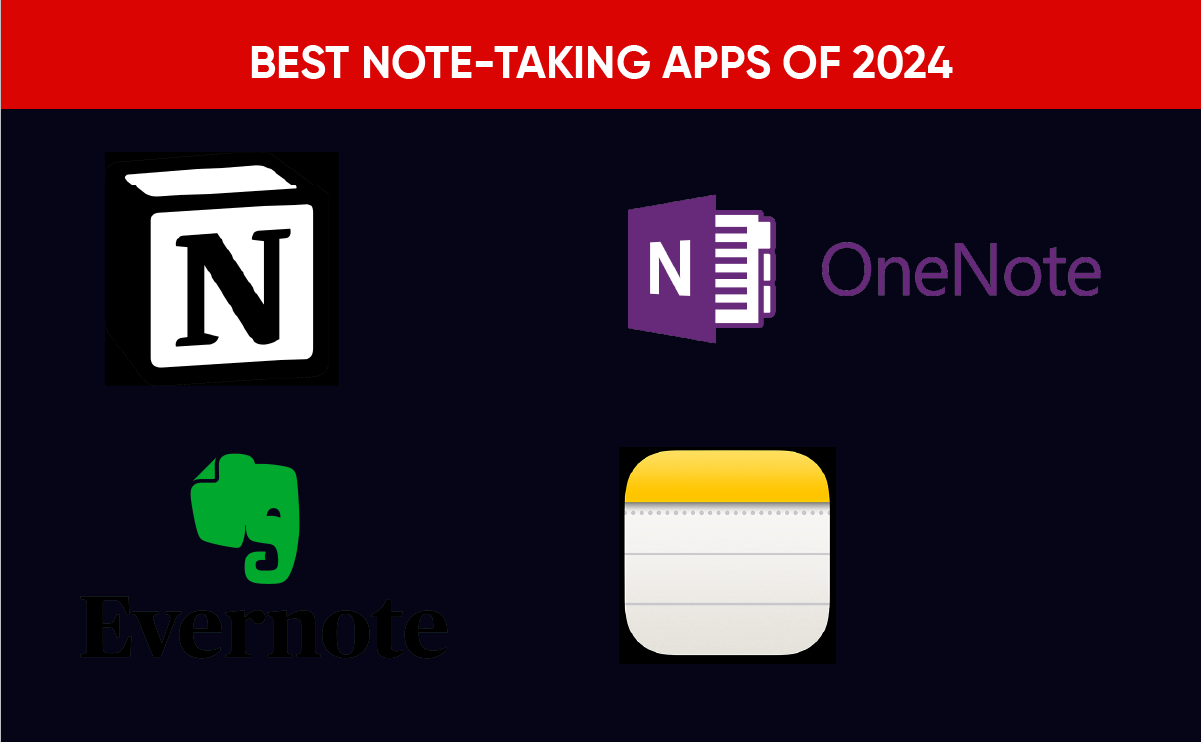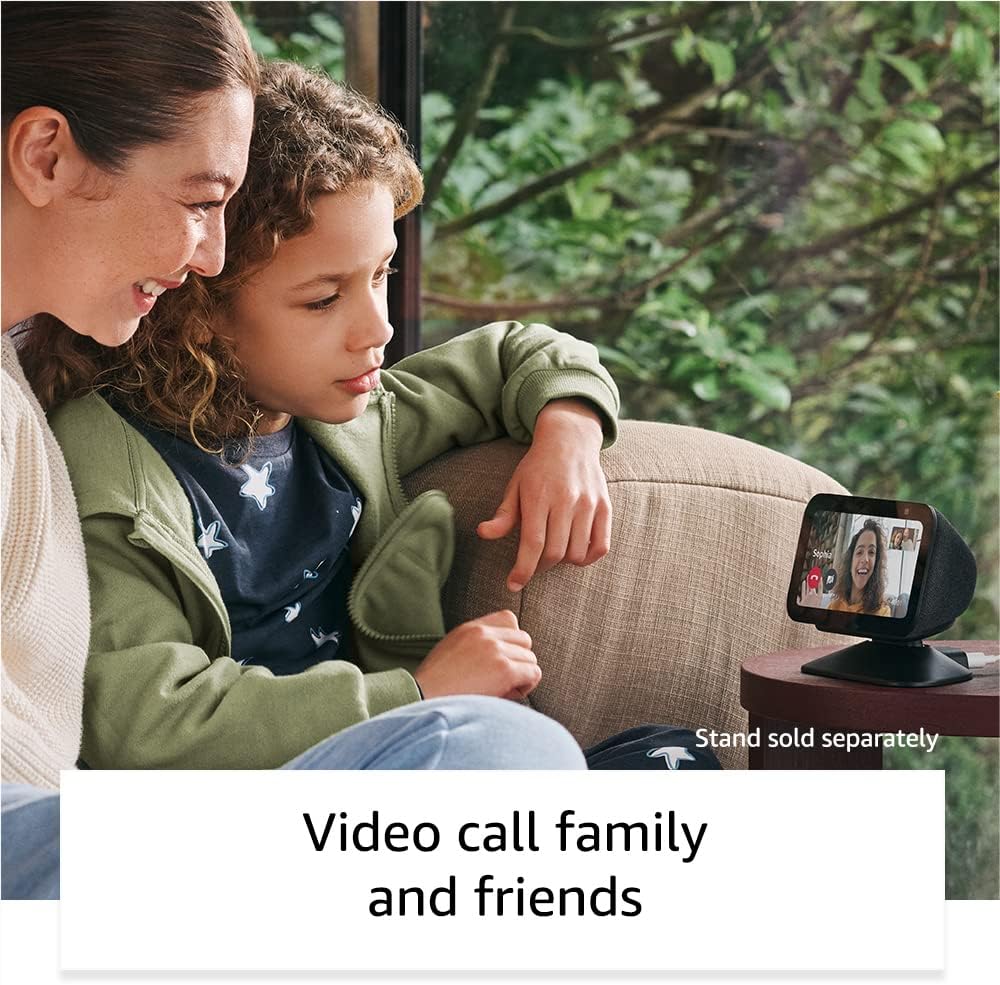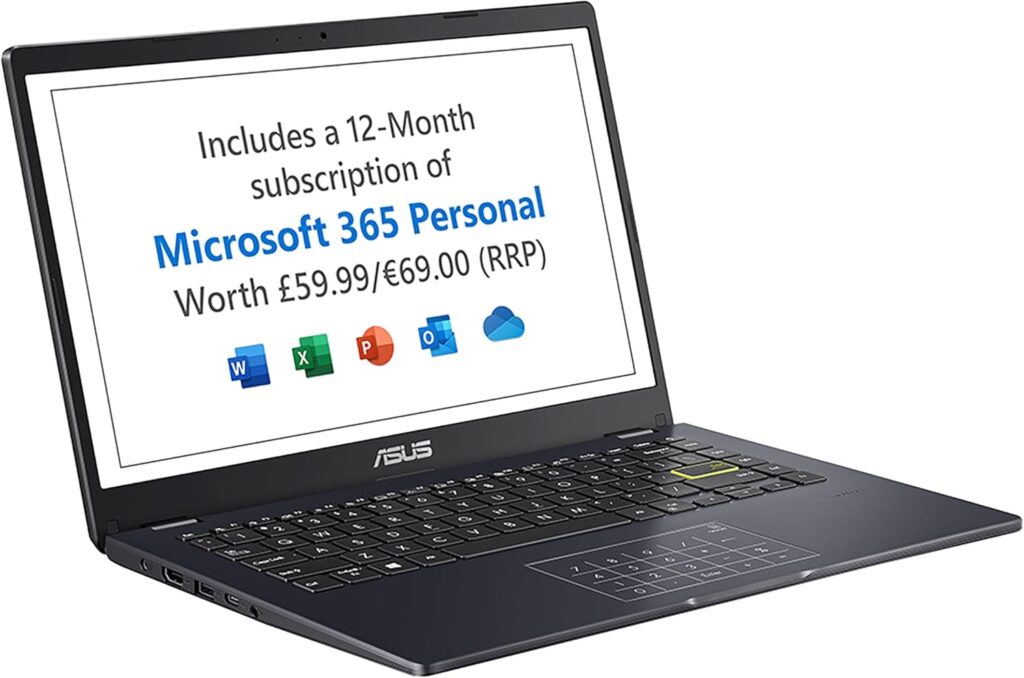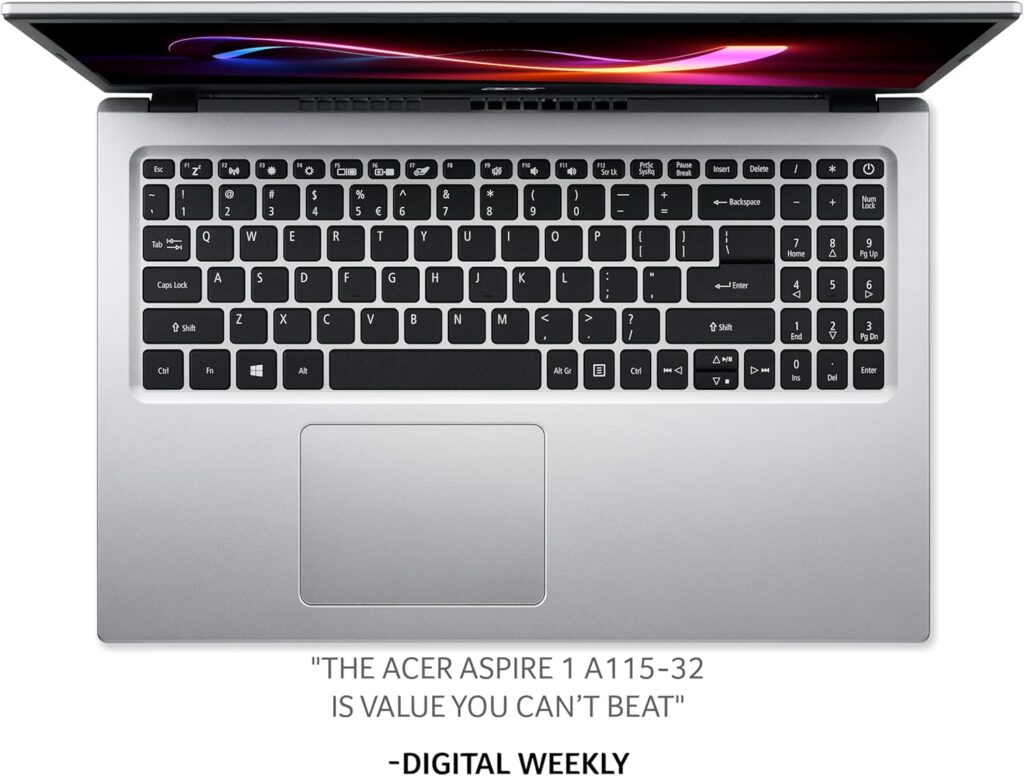Have you ever found yourself drowning in a sea of notes, ideas, and tasks, unsure how to organize them effectively? You’re definitely not alone. In today’s fast-paced world, staying productive often hinges on how well you can take and manage your notes. With the evolution of technology, several note-taking apps have emerged that not only simplify the process but also enhance your productivity. Let’s take a closer look at some of the best note-taking apps available in 2024.
Why Note-Taking Apps?
Not all of us are blessed with impeccable memory, and that’s where note-taking apps come into play. These digital tools help you capture thoughts, manage tasks, and streamline your workflow. Whether you’re a student, a professional, or someone who simply juggles multiple responsibilities, having a reliable note-taking application can make a world of difference in keeping your ideas organized.
The Benefits of Using Note-Taking Apps
- Organization: You can create folders and tags, enabling you to find information quickly.
- Accessibility: Most apps sync across multiple devices, ensuring you have your notes wherever you go.
- Collaboration: Many apps allow you to share notes with others, facilitating teamwork.
- Multimedia Integration: Not just for text, some apps let you incorporate images, audio, and video.
Best Note-Taking Apps of 2024
Let’s dig into some of the top note-taking apps you might want to consider in 2024. Each app has its unique features, so it’s important to choose the one that aligns most closely with your personal and professional needs.
1. Notion
Notion has revolutionized the way people take notes and manage tasks, making it one of the most sought-after note-taking apps in 2024.
Features
- Customizable Templates: You can create a workspace that suits your personal workflow, whether it’s for project management, personal journaling, or studying.
- Integrations: Notion integrates with tools like Google Drive, Trello, and more, allowing for a seamless transition between apps.
- Real-Time Collaboration: Teams can work together within Notion, making it easy to share updates and collaborate on projects.
Ideal For
If you love customizing your workspace and prefer having everything in one place—from notes to databases—Notion could be your best bet.
2. Microsoft OneNote
Microsoft OneNote is a classic choice that continues to adapt and remain relevant for productivity enthusiasts.
Features
- Freeform Canvas: You can click anywhere on the page to start typing, mixed with images and drawings, giving you full artistic control.
- Cross-Platform: Available on Windows, macOS, iOS, and Android, OneNote keeps your notes in sync across all devices.
- Integration with Other Microsoft Apps: If you already use Microsoft Office, OneNote works seamlessly with Outlook, Word, and Excel.
Ideal For
This app is perfect if you are already embedded in the Microsoft ecosystem and want a versatile tool for taking notes, making sketches, or simply jotting down ideas.
3. Evernote
Evernote remains a strong player in the note-taking game, continuously offering strong organizational features and advanced functionalities.
Features
- Web Clipper: This feature allows you to save articles, links, and PDFs directly to your notebooks with one click.
- Powerful Search: Evernote’s search functionality can even read text in images and PDFs, making it incredibly easy to find what you need.
- Templates and Customization: You can choose from various templates or create your own to suit your organizational style.
Ideal For
If you need a reliable note-taking system for research and documentation, Evernote might be the most effective tool for you.
4. Apple Notes
If you’re an Apple aficionado, Apple Notes comes bundled with your devices and offers a straightforward, intuitive interface.
Features
- Simplicity: The minimalistic design keeps distractions at bay and allows you to focus on your notes.
- Smart Folders: Automatically organizes your notes based on tags and content, making it easier for you to find what you’re looking for.
- Collaboration Features: Share notes with others easily via iCloud, making collaborative projects a breeze.
Ideal For
If you prefer a no-fuss, effective note-taking solution and you are deeply integrated into the Apple ecosystem, this app is a natural choice.
5. Google Keep
Google Keep is vibrant and user-friendly, making it a popular choice, especially among Google users.
Features
- Sticky Notes: You can create colorful, visual “sticky notes” that are easily identifiable.
- Voice Notes: Record and transcribe voice memos quickly, which is useful when capturing thoughts on the go.
- Reminders: Set reminders that can be based on time or location, keeping you on top of tasks.
Ideal For
If you prefer a quick and visual way to keep notes that integrate seamlessly with Google services, Google Keep is perfect for you.
6. Roam Research
Roam Research takes note-taking to the next level with its unique approach to linking information dynamically.
Features
- Bidirectional Linking: This feature allows you to link notes to each other easily, creating a web of interrelated information that mirrors your thought process.
- Daily Notes: The daily notes feature encourages a habit of regular writing and reflection.
- Outline Editing: You can easily create outlines and structure your notes efficiently.
Ideal For
This app is fantastic for those who like to connect diverse ideas and prefer a more associative way of taking notes.
7. Todoist
Although primarily a task management app, Todoist offers excellent note-taking functionalities.
Features
- Task and Note Integration: You can capture ideas as tasks while attaching notes and files directly alongside.
- Project Boards: Organize your tasks and notes in a kanban-style board for visual clarity.
- Collaboration: Share projects with team members, allowing everyone to keep track of ideas and tasks in one place.
Ideal For
If you want an app that combines task management and note-taking, Todoist could be the solution, especially if you often juggle between planning and note-taking.
8. Bear
Bear offers a unique writing and note-taking experience tailored for Apple users.
Features
- Markdown Support: This allows you to write notes using straightforward formatting, making the experience smoother for writers and coders.
- Tagging System: Organize notes easily using hashtags, which simplifies searching.
- Export Options: You can export notes in various formats like PDF, HTML, and more.
Ideal For
This app is great for writers and creative individuals who value aesthetics and need a sophisticated writing environment.
9. Simplenote
For those who prefer a minimalist approach, Simplenote provides a straightforward interface with essential features.
Features
- No Distractions: The simple interface helps you focus solely on your notes without unnecessary bells and whistles.
- Easy Synchronization: Your notes sync seamlessly across all devices, ensuring you have access to them anywhere.
- Version History: You can revert to previous versions of your notes easily, which is great for recovery.
Ideal For
If you want a minimalist note-taking experience without any distractions, Simplenote might be all you need.
10. GoodNotes
GoodNotes is particularly popular among students and professionals who prefer taking handwritten notes.
Features
- Handwriting Recognition: The app can convert your handwritten notes to digital text, making them searchable.
- PDF Annotation: You can import PDFs and annotate them directly within the app.
- Customizable Notebooks: Create various types of notebooks tailored to different subjects or projects.
Ideal For
If handwriting is your preferred method of note-taking and you love to annotate documents, GoodNotes is ideal for capturing your thoughts.
Factors to Consider When Choosing a Note-Taking App
While the apps listed above all excel in different areas, the right one for you ultimately depends on several factors:
User Interface
You want an app that feels comfortable and easy to use. A cluttered interface can hinder your productivity, so look for something clean and intuitive.
Features
Consider what features are most important to you. Do you need collaboration tools, multimedia support, or advanced search options? Make a list of what you need and select accordingly.
Cost
Some apps offer free basic versions, while others require a subscription for full access. Make sure the cost fits within your budget, and consider whether the app’s benefits justify its price.
Platform Compatibility
If you use multiple devices, make sure the app is available across all your platforms. Some apps are exclusively designed for specific operating systems, which can limit your access on other devices.
Security
If your notes include sensitive information, consider the app’s security features. Always check for encryption options and privacy policies before committing to an app.
Tips for Effective Note-Taking
To fully harness the power of any note-taking app, consider the following best practices:
1. Use a Consistent Format
Whether you’re summarizing lecture notes, brainstorming ideas, or jotting down daily tasks, maintaining a consistent format can save you time and make your notes easier to follow.
2. Leverage Tags and Folders
Make it a habit to organize your notes with tags or folders. This way, even if you accumulate a ton of notes, you can easily find what you’re looking for without having to scroll endlessly.
3. Regularly Review Your Notes
Create a review schedule, perhaps weekly or monthly, to revisit your notes. This helps reinforce learning and ensures you don’t forget important information over time.
4. Utilize Multimedia
Don’t just limit yourself to text. Incorporate images, audio recordings, or videos where relevant. This can enhance your understanding and retention of information.
5. Keep It Short and Sweet
Try to focus on the essentials in your notes. Long-winded notes can make it harder to sift through important information later on, so aim for brevity while capturing key ideas.

Conclusion
Finding the right note-taking app can be a game-changer in enhancing your productivity. From the intricate linking system of Roam Research to the simplicity of Simplenote, you have several options catering to your specific needs. Simply identify your requirements, explore the features of each app, and choose the one that resonates with you. Remember that effective note-taking is not just about writing things down; it’s about creating a system that works for you and elevates your productivity to new heights. Happy note-taking!